Incoming application
A customer has filled in the application according to the requirements you have configured.








We will be adding the possibility to sell car wash services via ParkMan soon.
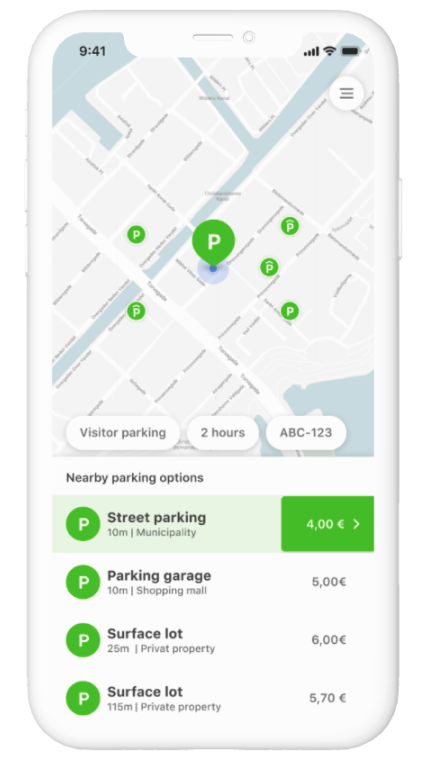
See nearby parking options
Select the correct parking option from the list.
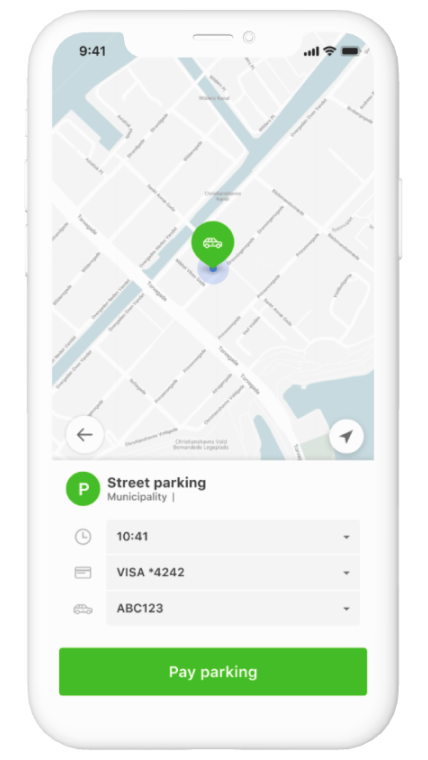
Confirm details
And tap pay parking.

Extend or stop
Add time to your parking session or end it at any time. Pay for the exact time used.
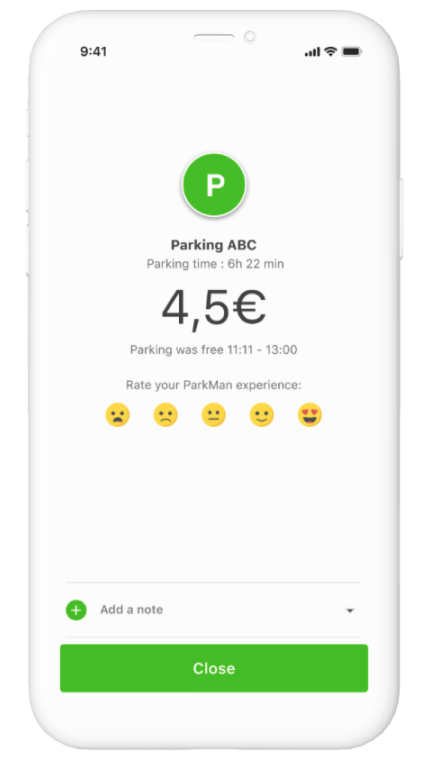
Get receipt
After user ends the parking, he/she will be charged right away.

Find monthly parking
Select from the list a monthly subscription that suits you.

Confirm details
to confirm purchase of the subscription.

Accept terms
Read the terms of use for the subscription and accept or decline.

Enjoy
Build a long lasting relationship with your parking operator.
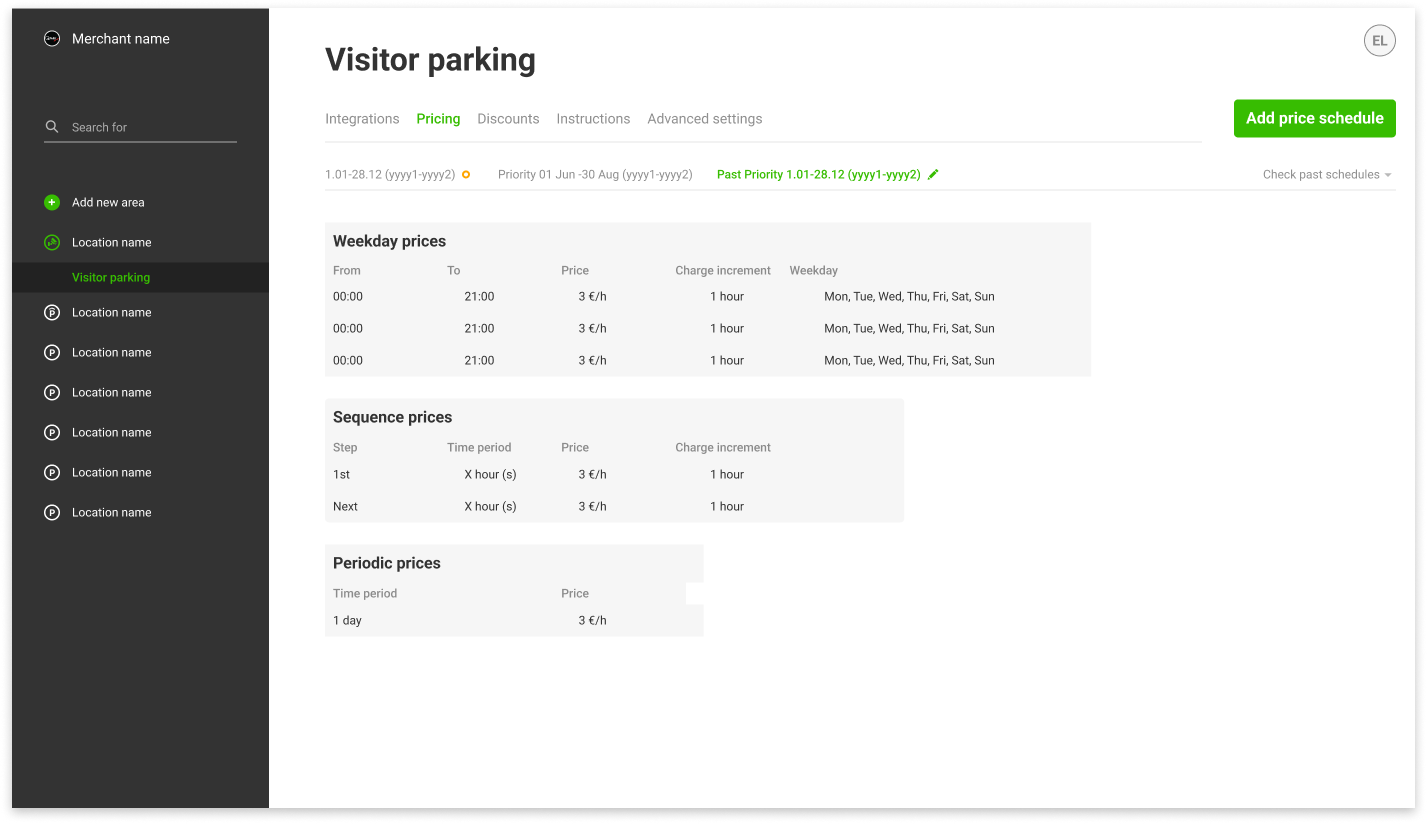
Parking prices may vary based on weekday, time o day, type of facility, landlord demands, etc. No worries. With ParkMan, you can configure almost any type of price for your visitor parking.
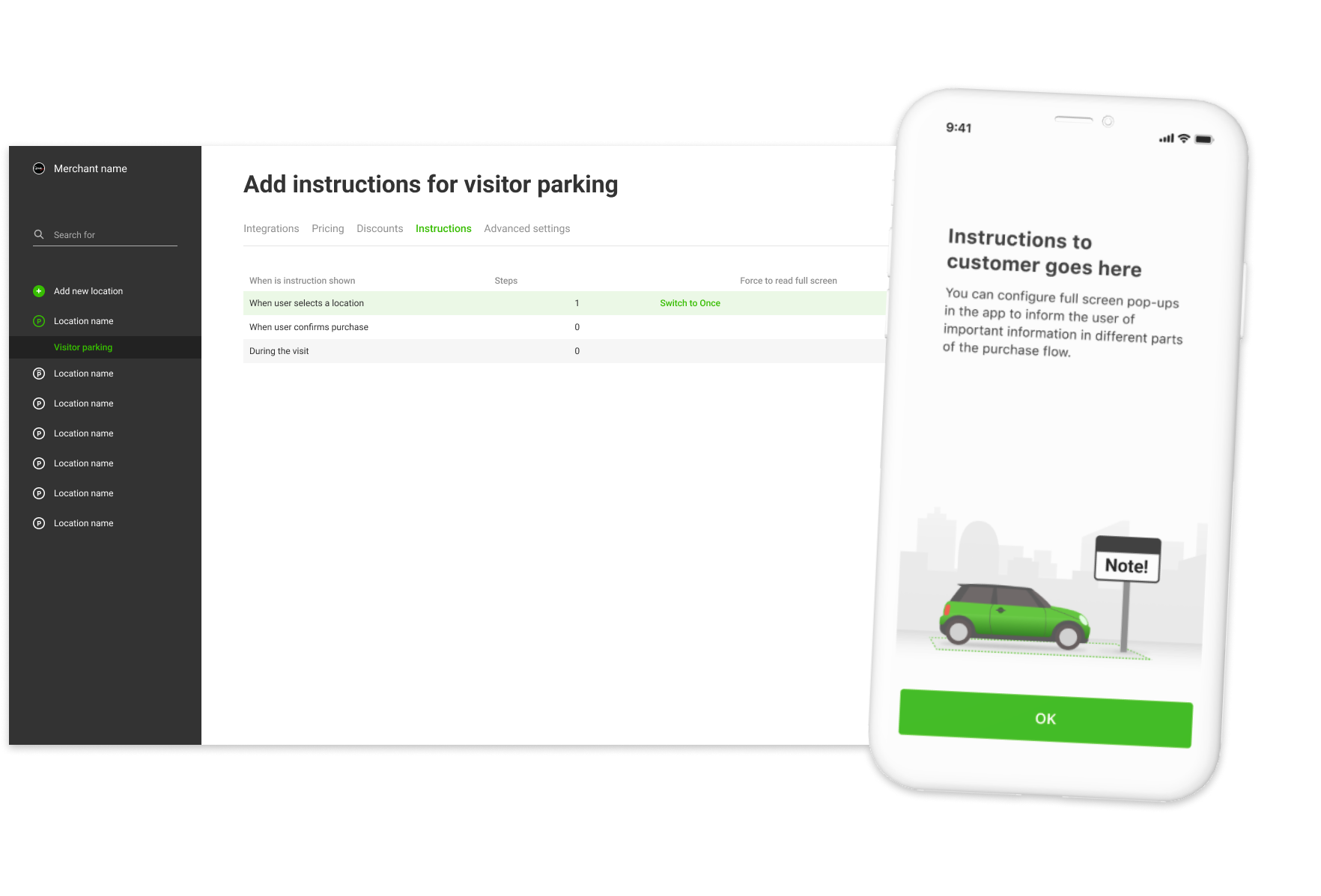
Every parking lot and facility is a bit different. That is why we give you the option to configure instructions to the users that interrupt the user in different stages of the purchase flow. This makes your customers aware of special circumstances in your parking facility, and leads to a better customer experience.
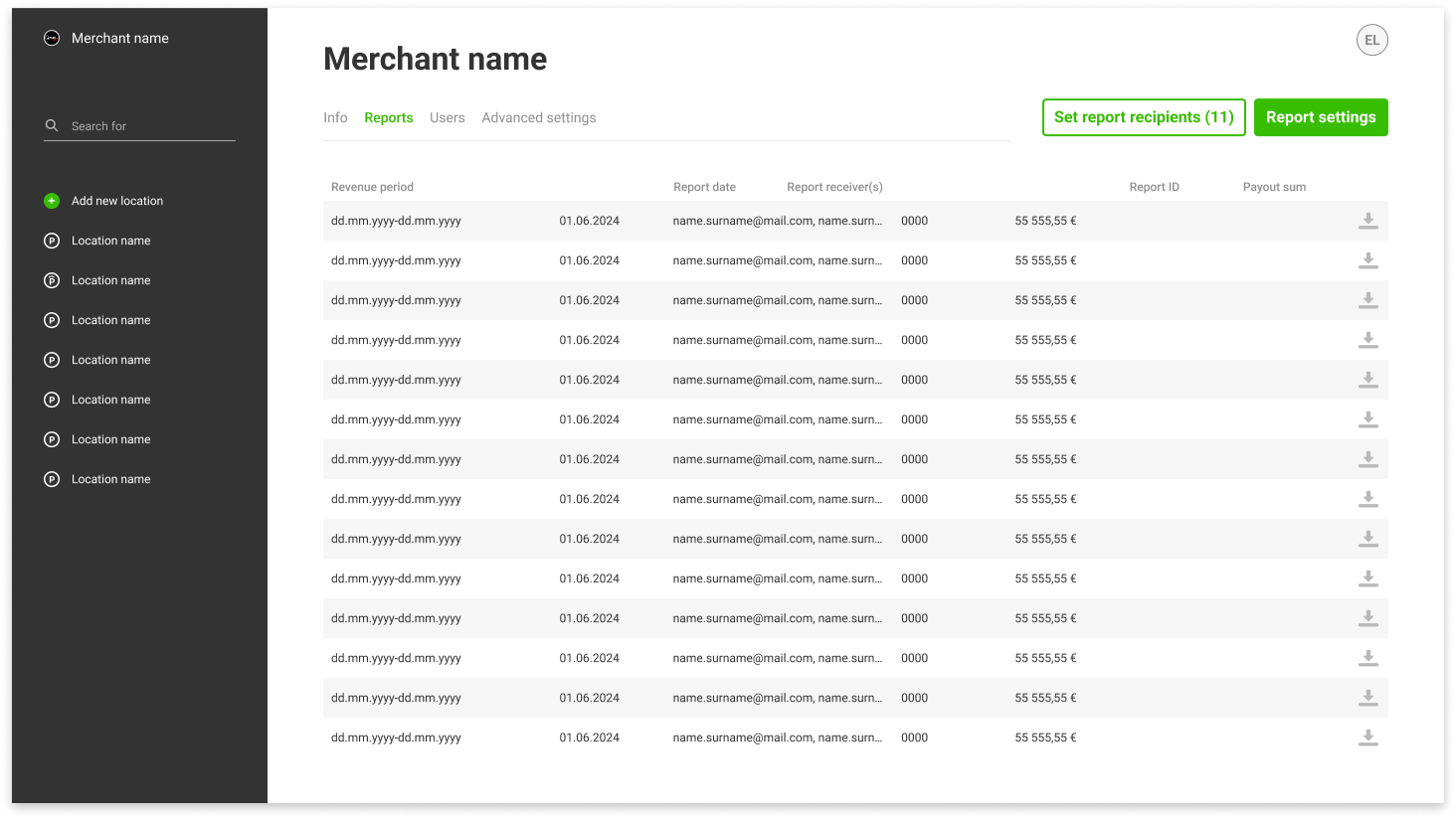
We offer you total insight into all data produced at your parking facilities. We also offer data portability. It means that if you one day decide to leave ParkMan, you can take your data with you.
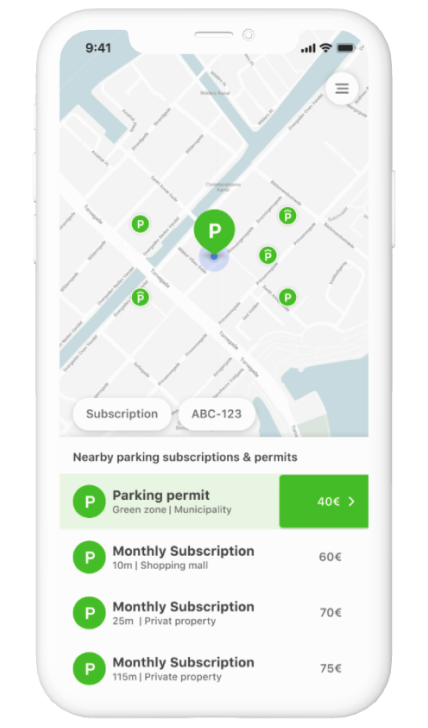
See nearby permits
Select from the list.
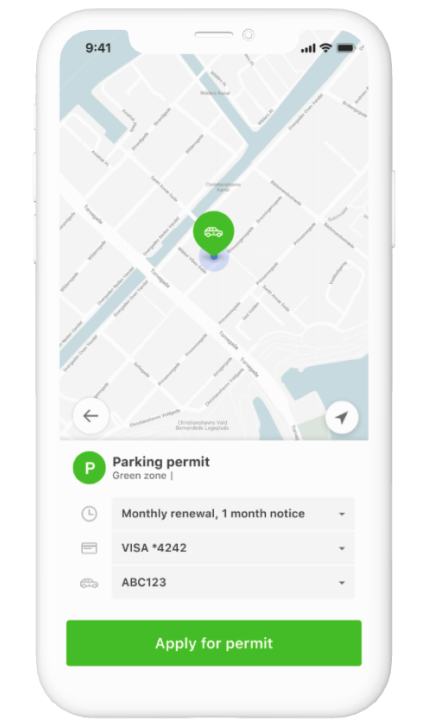
Confirm details
And tap apply.
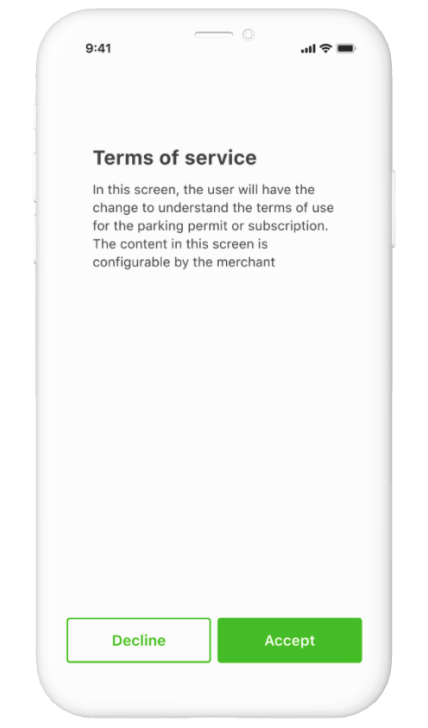
Read and understand
Tap accept if you do.
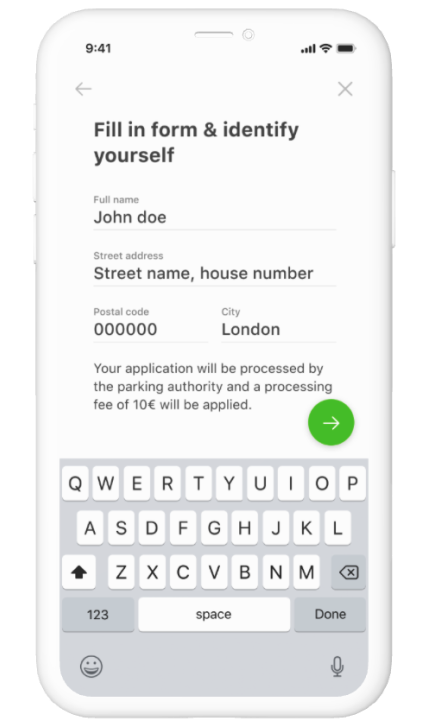
Apply for permit
Fill in the information form that the merchant may require.
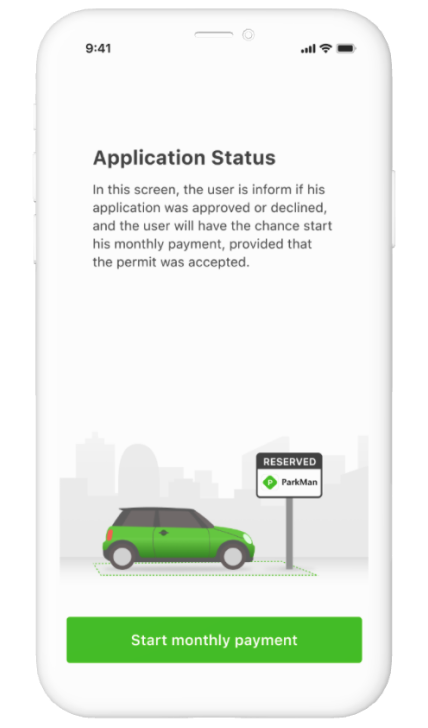
Get updates
When your application gets approved or denied, you get notified. Happy parking!

A customer has filled in the application according to the requirements you have configured.

You review the application and determine if it should be accepted or not, based on your criteria.

The customer gets notified of an accepted or declined application, and proceeds to pay the permit if application was accepted
ParkMan gives you full access to manage your parking permits and automate workflows. You can configure your own application criteria to a very large extent, and we are happy to add more custom criterias if you need them.
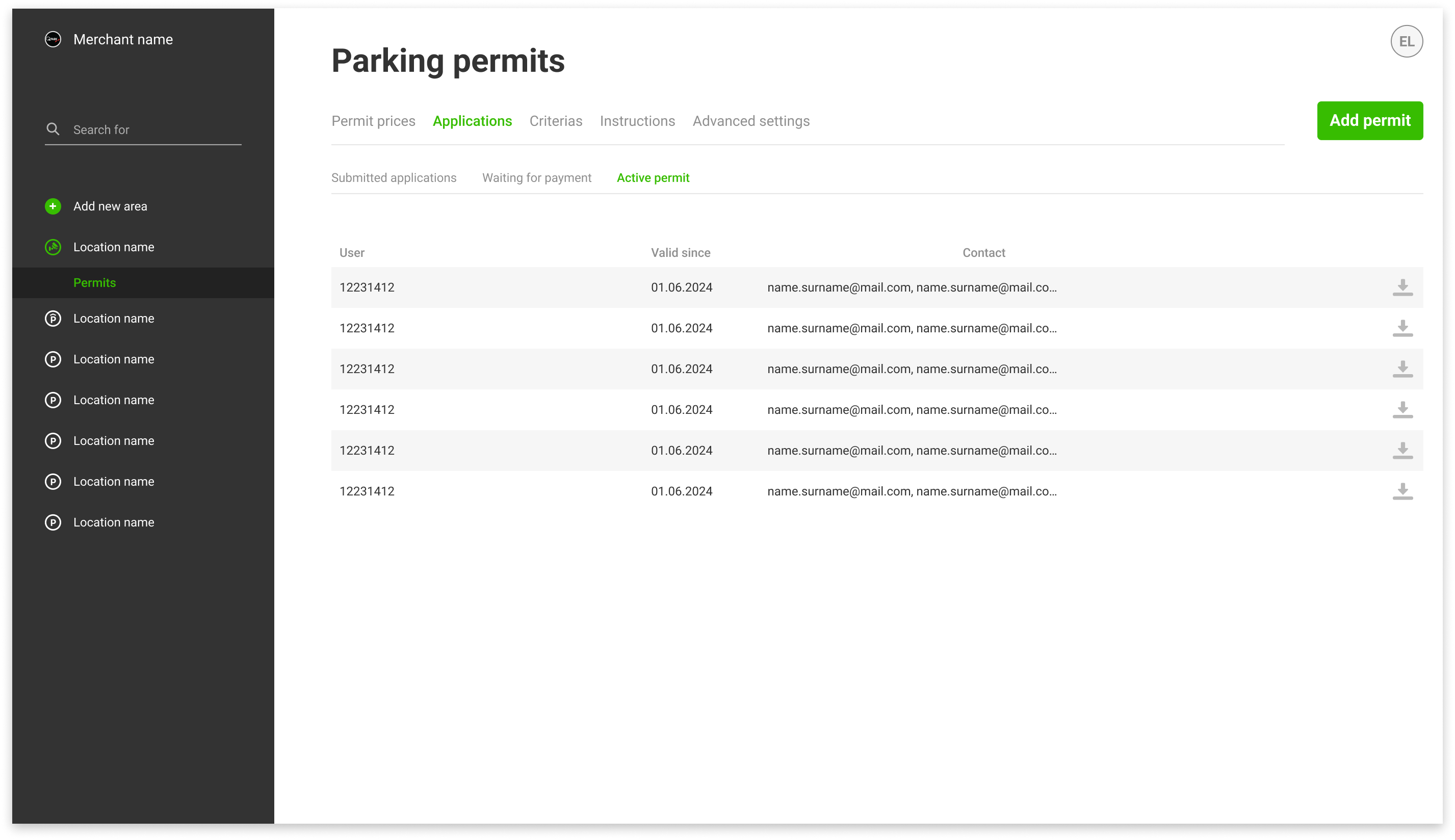
We want to offer you the best possible service by understanding your exact needs, before we make promises. Therefore, we always recommend a short meeting to discuss your needs.